ianree
Webmaster/Admin


Posts : 49
Join date : 2009-07-01
Location : Philippines

|
 Subject: Install Windows XP - 7 from Flash/Thumb Drive the easy way. Subject: Install Windows XP - 7 from Flash/Thumb Drive the easy way.  Sat Nov 21, 2009 12:33 pm Sat Nov 21, 2009 12:33 pm |
|
|
Install Windows XP - 7 from Flash/Thumb Drive the easy way.
Installing an operating system from a USB drive bring several advantages: USB drivers are small, USB drives transfer data quicker than CDs, and they are generally more convenient. In this guide, you’ll learn how to install Windows 7–or any operating system–from a USB thumb drive.
Preparing Your USB Drive
To prepare your USB drive, do the folllowing:
1. Use a thumb drive that you don’t mind deleting everything from
2. Press WINKEY+R to Open the Run dialogue (Start, type run, click run)
3. Type diskpart and hit Enter (If you don’t have diskpart, get it here)
http://www.microsoft.com/downloads/d...displaylang=en

4.Run the list disk command

5. Run select disk 3 where the “3? is the corresponding number of your USB drive

6. Run clean

7.Run create partition primary
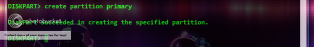
8.Run active to make the partition active

9. Run format fs=fat32 quick to format the drive as Fat32

10. Run assign to give the drive a letter

Putting Windows 7 Installation Files on a USB Drive
This guide will show you how to do put the Windows 7 Installation files on a USB drive; however, this method can be applied using an operating system’s installation files.
To put the operating system’s installation files on a USB drive, do the following:
Using the Install DVD
1. Put the installation DVD in your DVD drive
2. Open Computer, right click on the DVD drive and click Explore
3. Select all the files (CTRL+A) on the DVD and copy them (CTRL+C)
4. Paste (CTRL+V) the files on the previously-formatted thumb drive
Using an ISO Image
1. Locate the ISO file
2. Open the file with a utility capable of browsing ISO images (7 zip works well)
1. Download 7zip and install it
2. Right click the ISO file and select 7-Zip > Open Archive
3. Extract the contents of the ISO to your previously formatted hard drive
Installing an Operating System from a Thumb Drive
To install an operating system from a thumb drive, follow this guide:
1. Load the operating system installation files on to your thumb drive (see above)
2. Shutdown your PC
3. Turn on your PC and press F8/ESC (they key used to select your boot menu)
4. Select USB drive (or similar de******ion) and hit Enter
5. Install Windows 7
note:
•make sure your thumb/flash drive has don`t have a lower space for your OS to be installed.
•make sure that your OS to be installed is clean from broken files.
this is the easiest way...
enjoy everyone...
|
|
sanjubhai
Member


Posts : 7
Join date : 2010-01-23
Age : 40
Location : india

|
 Subject: Re: Install Windows XP - 7 from Flash/Thumb Drive the easy way. Subject: Re: Install Windows XP - 7 from Flash/Thumb Drive the easy way.  Sat Jan 23, 2010 7:54 am Sat Jan 23, 2010 7:54 am |
|
|
thanks alot dear .............
wbr: sanju.
|
|

