ianree
Webmaster/Admin


Posts : 49
Join date : 2009-07-01
Location : Philippines

|
 Subject: Installing Windows XP from USB-FLASH DRIVE Subject: Installing Windows XP from USB-FLASH DRIVE  Sun Jul 05, 2009 2:48 am Sun Jul 05, 2009 2:48 am |
|
|
Mecanikonians eto po share ko sa inyo 
Para di na kayo mamoblema sa kakabitbit ng CD pang install ng OS sa computer.
Installing Windows XP from USB-FLASH DRIVE made easy for me
The Fact remains that, installing Operating System from CD sometimes made me freak Reason is, it sometimes CRASHes along with lacking files needed while in the middle of installation Reason is, it sometimes CRASHes along with lacking files needed while in the middle of installation
Now here comes a notebook computer that doesn`t have a CDROM that was
being handed to me for repair coz OS crashed as what the owner says
Now when i opened it(power on).....  OMG(oh my God) BIOS is asking a PassWord OMG(oh my God) BIOS is asking a PassWord  but I resolved it but I resolved it
I tried BARTPE solution but still i can`t get thru for the reason that
the original OS of this notebook that i am trying to fix is a LINUX and "OS is not found" it says and "OS is not found" it says
i`m working on a BLUE-H1 notebook computer

Here`s what i did and i wanted to share this to all:
But i would like to thank "OCIA " for a great help " for a great help
Okay here`s what you need:
• 2Gig USB(minimum requirement)
Before beginning, you need to make sure that the computer you plan to
install Windows pm can boot from USB. Check your BIOS or motherboard
manual if you are unsure of this. You will also need a separate
computer to prep the installation on the USB flash drive. You will need
a flash drive at least 2 GB in size. Flash drives are extremely cheap
so buying one shouldn't be a problem if you don't already have one this
size or larger.
The first thing you need to do is download the three files below and save them on your desktop.
PEToUSB.zip
http://www.megaupload.com/?d=EYQGKE4T
USBprep.zip
http://www.megaupload.com/?d=GSCJNN5B
BOOTsect.zip
http://www.megaupload.com/?d=16S3Q3KD

Once you have these downloaded, extract PeToUSB.zip and USBprep.zip
separately. Then, copy everything from the PeToUSB folder to the
USBprep folder. Now, copy the USBprep folder and place it in C:\
Also, extract BOOTsect.zip and put these files directly in the C:\ directory as well.
Next, you need to put your Windows CD in your optical drive and copy
all of the contents from it over to a folder in the C:\ directory. I
named mine "XP" so it would be easier to recall later.
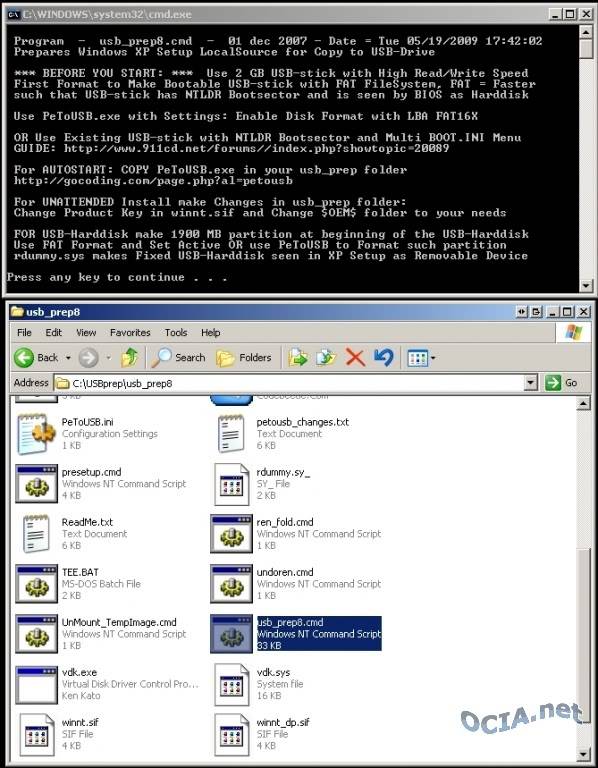


Navigate to the USBprep folder in C:\ and double click the
usb_prep8.cmd file (yours may or may not have the .cmd extension based
on the Windows settings you are using. You can enable file extensions
by clicking Tools, Folder Options, View tab, then unticking "Hide
extensions for known file types" in the Advanced Settings list).
Clicking usb_prep8.cmd opens up the black and white command screen you
see above. Follow the directions on-screen by clicking any button and
you will be greeted with another window, PeToUSB. If you have your
flash drive plugged in, the program should detect it and list it under
the destination drive.
Click "Start" in the PeToUSB window, select "Yes" to continue then
again click "Yes" when it asks if you are sure you want to repartition
and format the disk. Once complete, click "Ok".
Leave all of these windows open and go to "Start", then "Run" and type in "cmd" to bring up the console window.
Type "cd c:\", without the quotes and press Enter.
Now type "bootsect /n52 M:", without the quotes. In this example, "M"
represents the letter of my flash drive. Yours will likely be different
so be sure to check beforehand (it should be listed beside your device
name in PeToUSB - if not there, simply double click My Computer on your
desktop and locate the drive letter there.) then press Enter.
The command window will inform you that Bootcode was successfully updated on all target volumes.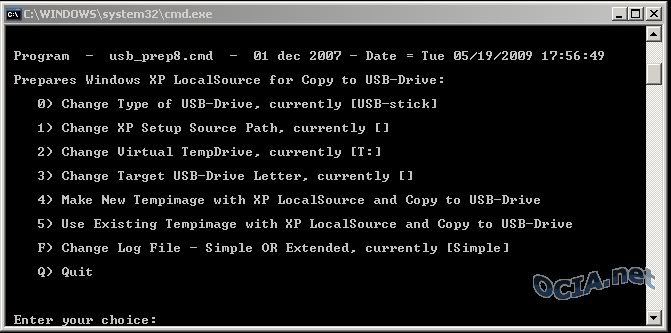


Now, close out of the current command window and also close PeToUSB.
Doing this will bring up a new set of options in the original command
window, as seen above.
Press "1" then Enter and you will be asked to browse to the folder that
you copied Windows to. Select the folder then click "OK".
Click back on the command window and press "2" then Enter. You will be
asked to enter a drive letter that is not already taken. You may want
to check in My Computer to be sure you select a letter that isn't
already being used. In the screenshot above, I selected "O". Press
Enter after selecting your drive letter of choice.
Press "3" then Enter and you will be asked for the drive letter of your
flash drive. This is the same letter that you used earlier in bootsect.
For me, that letter is "M". Input the letter and press Enter.



Finally, press "4" then Enter. You will be asked if you want to proceed with the format. Type "Y" then press Enter.
The system will pause a moment while the format takes place. Then you
will be asked to press any key to continue... do so. This starts the
first phase of the process which will take a few minutes.
Once again, you will be prompted to press any key to continue... do so.
Another dialog box will pop up, asking you if you want to start the
file copy. Click "Yes". The command window will again activate and
start copying files to the flash drive which will take a few minutes.


After a bit, you will be asked if you would like USB-stick to be Preferred Boot Drive. Click "Yes".
Finally, a dialog box asks if you would like to unmount the Virtual Drive. Click "Yes".
That's it, you are done! You can close the command window and any other relevant windows that may still be open.
But, we are not done. Now comes time to install XP, which as you will
find out, is a bit of a different process when using a flash drive.
Continue ahead as we walk through this procedure.
INSTALLATION
In the BIOS, you will need to set the flash drive as the first boot
device, usually called something like "USB Hard Drive". Save and exit
to reboot the system.

You will be greeted with the screen you see above which gives you two options: mode or GUI mode. Select mode for now.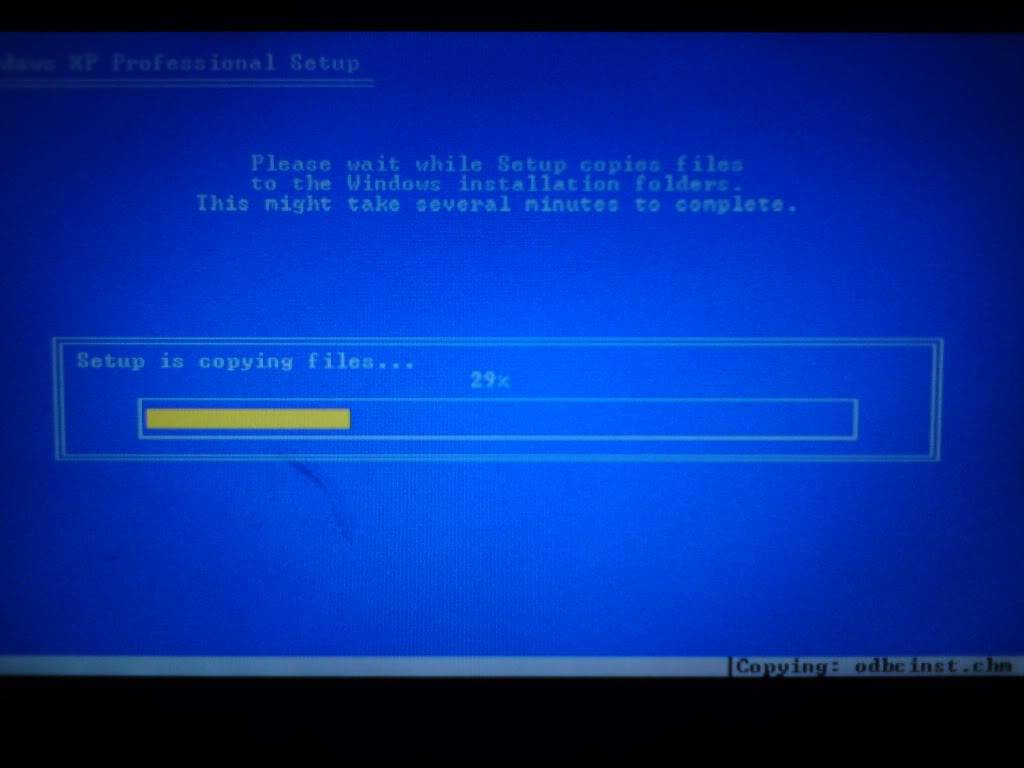
Setup will load as normal, but there is one catch that you need to be
aware of here. If you are formatting your hard drive and creating a new
partition, you will need to turn off the computer immediately after the
partition has been formatted (before Windows starts copying files
over). Turn the system back on, boot back into mode then direct Windows
to leave the current file system intact. This is done because the flash
drive can't copy to the new partition unless the computer is restarted
and the flash drive is allowed to recognize the new partition. Strange,
yes, but that's just how it works. If you aren't creating a new
partition, then just carry on as usual.
Once all of the setup files are loaded, the computer will reboot. This
time, select GUI mode and continue your installation as you normally
would with a CD. It is important that you don't remove the flash drive
until you are totally finished with the installation or you may corrupt
the install and have to start over again.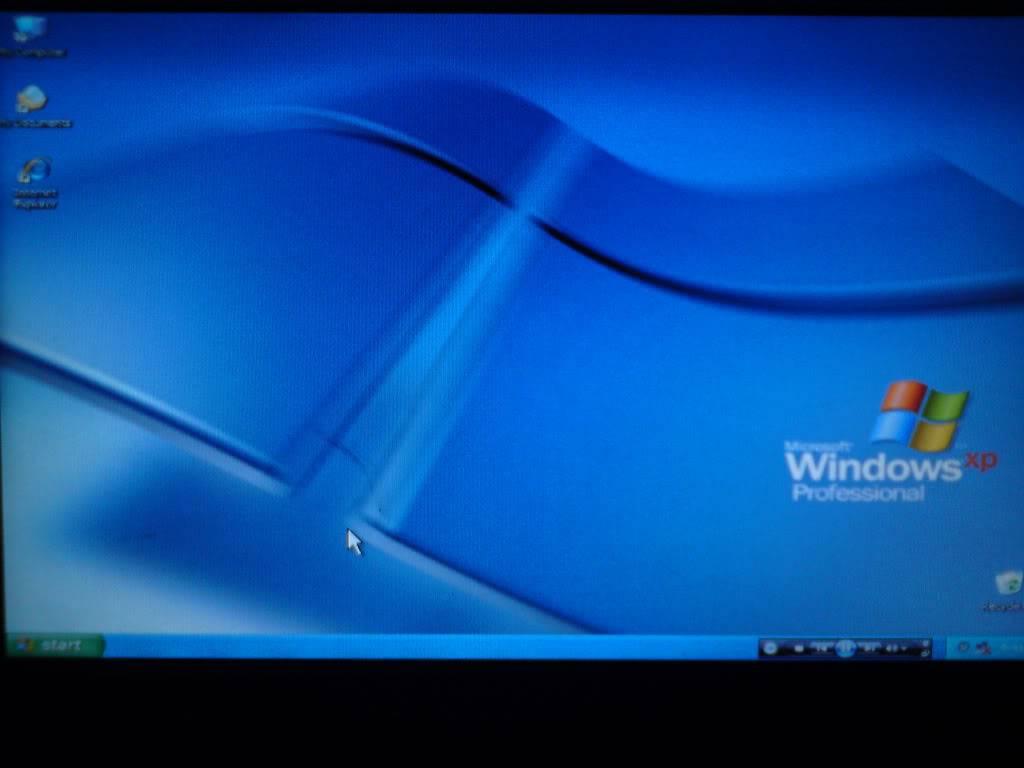
Then i Transformed XP Professional into VISTA-MIZER, installed the
supports, antivirus and and many more which is needed and is necessary

And finally i`m done

Thanks and hope this will be of help 
|
|
Mecaniko
Webmaster/Admin


Posts : 153
Join date : 2009-04-04
Age : 48
Location : Jordan

|
 Subject: Re: Installing Windows XP from USB-FLASH DRIVE Subject: Re: Installing Windows XP from USB-FLASH DRIVE  Sun Jul 05, 2009 10:10 am Sun Jul 05, 2009 10:10 am |
|
|
Da best ka talaga friend..flower for you  ...mwaaaaah! this is a bigs help for us... ...mwaaaaah! this is a bigs help for us...
|
|
prince_leo27
Moderator

Posts : 4
Join date : 2009-06-08

|
 Subject: Re: Installing Windows XP from USB-FLASH DRIVE Subject: Re: Installing Windows XP from USB-FLASH DRIVE  Sun Jul 05, 2009 1:05 pm Sun Jul 05, 2009 1:05 pm |
|
|
|
salamat po amo...laking tulong po, bagong kaalaman...
|
|
ianree
Webmaster/Admin


Posts : 49
Join date : 2009-07-01
Location : Philippines

|
 Subject: Re: Installing Windows XP from USB-FLASH DRIVE Subject: Re: Installing Windows XP from USB-FLASH DRIVE  Sun Jul 05, 2009 1:30 pm Sun Jul 05, 2009 1:30 pm |
|
|
Salamat Friend 
Actually etong procedure nato is for SP1 or SP2 na ung Installers ay Less than 1GIG.
I`ll post another procedure one para sa mga installers na more than 1GIG gaya ng vista OS.
Abangan lag po.
TIA
|
|
vashern
Member


Posts : 6
Join date : 2009-09-11

|
 Subject: Re: Installing Windows XP from USB-FLASH DRIVE Subject: Re: Installing Windows XP from USB-FLASH DRIVE  Sat Sep 12, 2009 9:33 am Sat Sep 12, 2009 9:33 am |
|
|
|
kuya natapos ko na ung ibang steps.... bale dun na ako sa pag First Boot... wala kc dun selection na USB Hard Drive..... ang meron lang poh ay: USB-FDD, USB-ZIP at USB-CDROM...... pero lahat poh na try ko na.... Ano po kaya dapat kong gawin....... Need ko poh help nyo.... Tnx......
|
|
ianree
Webmaster/Admin


Posts : 49
Join date : 2009-07-01
Location : Philippines

|
 Subject: Re: Installing Windows XP from USB-FLASH DRIVE Subject: Re: Installing Windows XP from USB-FLASH DRIVE  Mon Nov 09, 2009 9:14 pm Mon Nov 09, 2009 9:14 pm |
|
|
- vashern wrote:
- kuya natapos ko na ung ibang steps.... bale dun na ako sa pag First Boot... wala kc dun selection na USB Hard Drive..... ang meron lang poh ay: USB-FDD, USB-ZIP at USB-CDROM...... pero lahat poh na try ko na.... Ano po kaya dapat kong gawin....... Need ko poh help nyo.... Tnx......
please post pic if okay pati klase ng PC na pag-iinstolan po kasi me experience ako bago lang na lap-top taz dapat "sata" format ang kelangan na OS-CD for installation
dapat diretso ang installation nyan kasi USB Flash Drive manggagaling ang installation ng OS mo po
or, na-try mo po bang pasukan ang set-up ang BIOS "BOOT on Other ????" ..select mo "ON".
|
|
Sponsored content

|
 Subject: Re: Installing Windows XP from USB-FLASH DRIVE Subject: Re: Installing Windows XP from USB-FLASH DRIVE  |
|
|
|
|
|

